If you are a beginner and getting started with python programming it is recommended to write small python codes to understand the basics, instead of viewing videos for solutions.
Here, we try to accomplish a simple task by writing a Body Mass Index Calculator in Python Script. For this purpose we need to understand what a Body Mass Index Calculator is. If you google what is Body Mass Index you are gonna get the following definition.
“an approximate measure of whether someone is over- or underweight, calculated by dividing their weight in kilograms by the square of their height in metres.”
Thats simple you calculate your weight with respect to your height to determine whether you are overweight or not. Now that we have understood what body mass index (BMI) is, we need to know the formula of it to implement it in the python programming language. The formula is following
BMI = Weight / Height²
Keep in mind that weight is in Kilograms and Height is in Meters. Users must know this before entering values.
Next thing we should do is to tell the user their Body Mass Index with attributes (overweight, underweight or normal) again, to do that we should know the range of value of attributes. These are the range of Body Mass Index (BMI)
BMI weight ranges
Less than 18.5 = Underweight
Between 18.5 - 24.9 = Healthy Weight
Between 25 - 29.9 = Overweight
Over 30 = Obese
Over 35 = Critically Obese
Now we create a flow chart for our python script it is not necessary but very useful
To begin our python script we start by a welcome message which tells a user about functionality of our program.
print("\n\n\t\tBMI Calculator Using Functions\n\n")
Next, ask user to input values. In python if we want a user to input a value we simply use the “input()” function which returns text value and to perform mathematical division we need the user input value to be an integer so we add “int()” function before it. Remember that in python language the “input()” function returns a value so we will need a variable to store it. As shown in flowchart we create a variable named “Weight” and same flow goes for “Height”
weight = int(input("Enter your weight in KG: "))
height = float(input("Enter your height in Meters: "))
That’s it. In python programming language if we need to make decisions “we use if else,” but in this python script we will use “if elif and else” because we have multiple values to check another main thing which should be followed strictly is that we always start from lowest value by doing this we avoid doing excessive if’s and elif’s. Simply write
if BMI < 18.5:
print(f"Your BMI is {BMI}, you are underweight")
elif BMI < 25:
print(f"Your BMI is {BMI}, you have normal weight")
elif BMI < 30:
print(f"Your BMI is {BMI}, you are overweight")
elif BMI < 35:
print(f"Your BMI is {BMI}, your are obese")
else:
print(f"Your BMI is {BMI}, you are clinically obese")
Our python program is finished here but to simplify we will add if’s into a function
def BMI_Calculator(user_weight, user_height):
BMI = round(weight/(height*height),2)
if BMI < 18.5:
print(f"Your BMI is {BMI}, you are underweight")
elif BMI < 25:
print(f"Your BMI is {BMI}, you have normal weight")
elif BMI < 30:
print(f"Your BMI is {BMI}, you are overweight")
elif BMI < 35:
print(f"Your BMI is {BMI}, your are obese")
else:
print(f"Your BMI is {BMI}, you are clinically obese")
Feel free to copy the code and share your feedback.
Program Source Code 👇 | Select and Press CTRL + C to copy the code
Program Output « 👇
BMI Calculator Using Functions
Enter your weight in KG: 45
Enter your height in Meters: 1.1
Your BMI is 37.19, you are clinically obese
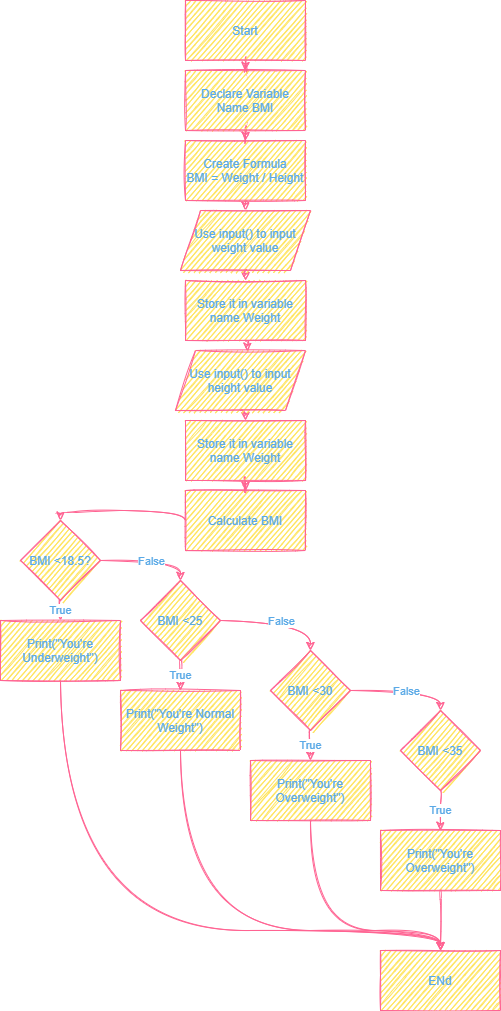

1 comment:
Post a Comment