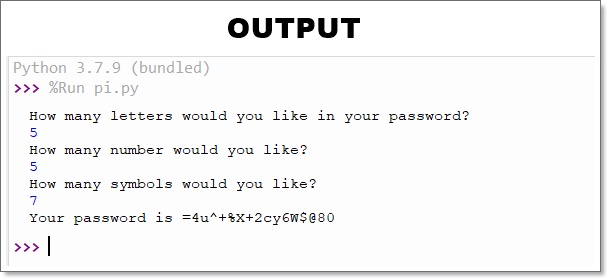This program generates random password
using simple python script. This script can be a good small python project to
be shown in your class or to your colleagues.
To begin programming our random password
generator, first, we need to import 'random module' from python 3. This is
built in module and you don't need to install any package for that. Simply write
import random
Next we define list to store password,
which will be generated by script.
password = []
Next step is to define lists of
characters, numbers and symbols for password. Keep in mind that these are user
generated lists you can customize them according to your preference.
letters = ['A','B','C','D','E','F','G','H','I','J','K','L','M','N','O','P','Q','R','S','T','U','V','W','X','Y','Z','a','b','c', 'd', 'e','f','g','h','i','j','k','l','m','n','o','p','q','r','s','t','u','v','w','x','y','z']
numbers = ['1','2','3','4','5','6','7','8','9','0']
characters = ['+','(',')','*','%','^','$','_','@','=']
Now that we have laid basic bricks for our code, we must
know the length of password that user want’s to generate and number of characters
or symbols or numbers user wants to add to its password. To do this we define
three input statements which ask user for its preference regarding password. Simply write
no_letters = int(input("How many letters would you like in your password?\n"))
no_numbers = int(input("How many number would you like?\n"))
no_characters = int(input("How many symbols would you like?\n"))
above three statements take input from user and store them
in variables called no_letters, no_numbers and no_characters, [You can use your
own naming scheme], and store them as int type.
Next we start generating password by simply looping through
our lists [letters, numbers and characters]. Go ahead and write
for x in range(0,no_letters):
password += random.choice(letters)
for x in range(0,no_numbers):
password += random.choice(numbers)
for x in range(0,no_characters):
password += random.choice(characters)
now that password has been generated but it will contain
sequential characters, just for understanding the password is not random so we
will shuffle it by writing
random.shuffle(password)
and then we store it in a new password like this.
random.shuffle(password)
new_password = ""
for char in password:
new_password += char
and in the last we just simply print it by writing
print(f"Your password is {new_password}")
putting everything together. Below is
the complete code of random password generator python project. This code should
run just fine on your machine.